Zimbra : migrations
Zimbra : migrations jppNote 2022 : je suis passé directement de Ubuntu 14.04 sur 20.04, mais c'est aussi pénible que le changement de machine, il faut tout installer puis transporter les comptes et leur contenu, c'est assez long ....
J'utilise maintenant Zimbra depuis quelques années et j'ai donc du "upgrader" régulièrement pour rester dans la course.
- Premier upgrade en 32 bits vers la version 6.0.7.
Avant le passage de 32 à 64 bits (en 8.6) j'ai "loupé" la migration vers la version 7. - Premier upgrade en 64bits : 8.6 à 8.7
- De 8.7 à 8.7.5
- De 8.7.5 à 8.8.5
- De 8.8.5 à 8.8.6
La dernière version est installée sur une Ubuntu 14.04 LTS, mais cette release ne sera plus maintenue après Avril 2019 message :
Your Hardware Enablement Stack (HWE) is supported until April 2019
et j'ai quelques soucis avec la version actuelle qui "plante" deux ou trois fois par jour !
J'ai du créer un script qui test la présence des ports TCP (25, 389, 465, 587, 993, 995) nécessaires à une activité normale et relance le truc si l'un de ces ports est inaccessible.
Je suis en train de tester la version 8.8.11 sur une Ubuntu 16.04 qui, elle, sera maintenue jusqu'en 2021. Les tests sont terminés et ça marche.
Remarque 1 : C'est dommage qu'une version de Zimbra pour Ubuntu 18.04 ne soit pas (pas encore disponible) et la version actuelle ne s'installe pas sur une 18.04.
Remarque 2 : ne faites surtout pas un "do-release-upgrade" sur votre système 14.04, j'ai essayé et l'opération commence par "virer" Zimbra ! Heureusement que j'avais sauvegardé avant de tenter l'opération !
C'est tout pour le moment !
ZIMBRA : première migration
ZIMBRA : première migration jppZimbra ayant annoncé la fin des upgrades pour les versions 32bits OpenSource, j'ai décidé d'upgrader ma version 6.0.4 à la dernière disponible : 6.0.7. pour la suite peut-être y aura-t-il de temps en temps des patchs ?
Oui, il y en a et je viens de passer en 6.0.9 en suivant cette même procédure.
Note : j'ai laissé l'intégralité des copies d'écrans bien que cela soit un peu long (vous avez dit longuet ?).
Après le téléchargement de la version et du patch qui va avec :
zcs-6.0.7_GA_2473.DEBIAN5.20100616212143.tgz
zcs-patch-6.0.7_GA_2476.tgz
Procédure suivie:
- stopper "cron"
- stopper "at"
- stopper zimbra"
- effectuer une image complète du répertoires "/opt/zimbra"
- détarer le gros "TGZ" dans un répertoire tranquille
- détarer le petit "TGZ" dans le même répertoire
On se trouve alors devant les fichiers suivants :
drwxr-xr-x 14 root root 4096 2010-09-20 19:44 ..
drwxr-xr-x 7 503 503 4096 2010-06-17 07:09 zcs-6.0.7_GA_2473.DEBIAN5.20100616212143
-rw-r--r-- 1 root root 455562410 2010-09-20 19:46 zcs-6.0.7_GA_2473.DEBIAN5.20100616212143.tgz
drwxrwxr-x 5 zimbra 503 4096 2010-06-25 22:44 zcs-patch-6.0.7_GA_2476
-rw-r--r-- 1 root root 26871472 2010-09-20 19:46 zcs-patch-6.0.7_GA_2476.tgz
En allant dans le répertoire "zcs-6.0.7_GA_2473.DEBIAN5.20100616212143" on trouve l'arborescence suivante :
drwxr-xr-x 7 503 503 4096 2010-06-17 07:09 .
drwxr-xr-x 4 root root 4096 2010-09-20 19:48 ..
drwxr-xr-x 2 503 503 4096 2010-06-17 07:09 bin
drwxr-xr-x 2 503 503 4096 2010-06-17 07:09 data
drwxr-xr-x 3 503 503 4096 2010-06-17 07:09 docs
-rwxr-xr-x 1 503 503 6534 2010-06-17 07:09 install.sh
drwxr-xr-x 2 503 503 4096 2010-06-17 07:10 packages
-r--r--r-- 1 503 503 369 2010-06-17 07:09 readme_binary_en_US.txt
-r--r--r-- 1 503 503 8575 2010-06-17 07:09 readme_source_en_US.txt
-r--r--r-- 1 503 503 428 2010-06-17 07:09 README.txt
drwxr-xr-x 3 503 503 4096 2010-06-17 07:09 util
Un magnifique README nous tend les bras et indique de lancer "./install.sh" ce que je fais aussitôt.
| ./install.sh Operations logged to /tmp/install.log.31403 Checking for existing installation... zimbra-ldap...FOUND zimbra-ldap-6.0.4_GA_2038.DEBIAN5 zimbra-logger...FOUND zimbra-logger-6.0.4_GA_2038.DEBIAN5 zimbra-mta...FOUND zimbra-mta-6.0.4_GA_2038.DEBIAN5 zimbra-snmp...FOUND zimbra-snmp-6.0.4_GA_2038.DEBIAN5 zimbra-store...FOUND zimbra-store-6.0.4_GA_2038.DEBIAN5 zimbra-apache...FOUND zimbra-apache-6.0.4_GA_2038.DEBIAN5 zimbra-spell...FOUND zimbra-spell-6.0.4_GA_2038.DEBIAN5 zimbra-convertd...NOT FOUND zimbra-memcached...NOT FOUND zimbra-proxy...NOT FOUND zimbra-archiving...NOT FOUND zimbra-cluster...NOT FOUND zimbra-core...FOUND zimbra-core-6.0.4_GA_2038.DEBIAN5 ZCS upgrade from 6.0.4 to 6.0.7 will be performed. Saving existing configuration file to /opt/zimbra/.saveconfig PLEASE READ THIS AGREEMENT CAREFULLY BEFORE USING THE SOFTWARE. ZIMBRA, INC. ("ZIMBRA") WILL ONLY LICENSE THIS SOFTWARE TO YOU IF YOU FIRST ACCEPT THE TERMS OF THIS AGREEMENT. BY DOWNLOADING OR INSTALLING THE SOFTWARE, OR USING THE PRODUCT, YOU ARE CONSENTING TO BE BOUND BY THIS AGREEMENT. IF YOU DO NOT AGREE TO ALL OF THE TERMS OF THIS AGREEMENT, THEN DO NOT DOWNLOAD, INSTALL OR USE THE PRODUCT. License Terms for the Zimbra Collaboration Suite: http://www.zimbra.com/license/zimbra_public_eula_2.1.html Press Return to continue C'est bon signe il a tout détecté sa proposition semble honnête, on continue ... et la sauvegarde aura probablement superflue, mais une coupure de courant (qui ne s'est jamais pris les pieds dans le fil ? ) et Pfuuit . Checking for prerequisites... FOUND: NPTL FOUND: sudo-1.6.9p17-3 FOUND: libidn11-1.8+20080606-1 FOUND: libpcre3-7.6-2.1 FOUND: libgmp3c2-2:4.2.2+dfsg-3 FOUND: libexpat1-2.0.1-4+lenny3 FOUND: libstdc++6-4.4.4-8 Checking for suggested prerequisites... FOUND: perl-5.10.0 FOUND: sysstat Prerequisite check complete. Checking current number of databases... Do you want to verify message store database integrity? [Y] Ben oui, on va vérifier l'intégrité juste pour voir, ça ne mange pas de pain, je frappe donc "Y" ... Verifying integrity of message store databases. This may take a while. Starting mysqld...done. mysqld is alive No errors found mysqld is alive Stopping mysqld... done. Checking for installable packages Found zimbra-core Found zimbra-ldap Found zimbra-logger Found zimbra-mta Found zimbra-snmp Found zimbra-store Found zimbra-apache Found zimbra-spell Found zimbra-memcached Found zimbra-proxy The Zimbra Collaboration Suite appears already to be installed. It can be upgraded with no effect on existing accounts, or the current installation can be completely removed prior to installation for a clean install. Do you wish to upgrade? [Y] Ce n'était pas si long que cela, mais j'ai peu de volume. Oui, je souhaite upgrader, on est là pour ça ! "Y" donc puisquel'on nous dit que tout va baigner ... on y va sans regret. Select the packages to install Upgrading zimbra-core Upgrading zimbra-ldap Upgrading zimbra-logger Upgrading zimbra-mta Upgrading zimbra-snmp Upgrading zimbra-store Upgrading zimbra-apache Upgrading zimbra-spell Install zimbra-memcached [N] Install zimbra-proxy [N] Je ne les ai pas installés car mon serveur est très peu chargé et es relativement puissant, je confirme le 'N'. Checking required space for zimbra-core checking space for zimbra-store Installing: zimbra-core zimbra-ldap zimbra-logger zimbra-mta zimbra-snmp zimbra-store zimbra-apache zimbra-spell The system will be modified. Continue? [N] Tiens, sécurité, la réponse par défaut est "N", il faut donc taper soi même le "Y" fatidique, quel travail ! Shutting down zimbra mail Backing up the ldap database...done. Removing existing packages zimbra-ldap...done zimbra-logger...done zimbra-mta...done zimbra-snmp...done zimbra-store...done zimbra-spell...done zimbra-apache...done zimbra-core...done Removing deployed webapp directories Installing packages zimbra-core......zimbra-core_6.0.7_GA_2473.DEBIAN5_i386.deb... zimbra-ldap......zimbra-ldap_6.0.7_GA_2473.DEBIAN5_i386.deb...done zimbra-logger......zimbra-logger_6.0.7_GA_2473.DEBIAN5_i386.deb...done zimbra-mta......zimbra-mta_6.0.7_GA_2473.DEBIAN5_i386.deb...done zimbra-snmp......zimbra-snmp_6.0.7_GA_2473.DEBIAN5_i386.deb...done zimbra-store......zimbra-store_6.0.7_GA_2473.DEBIAN5_i386.deb...done zimbra-apache......zimbra-apache_6.0.7_GA_2473.DEBIAN5_i386.deb...done zimbra-spell......zimbra-spell_6.0.7_GA_2473.DEBIAN5_i386.deb...done Setting defaults from saved config in /opt/zimbra/.saveconfig/config.save HOSTNAME=*****.***.*** LDAPHOST=*****.***.*** LDAPPORT=389 SNMPTRAPHOST=*****.***.*** SMTPSOURCE=*****@****.***.*** SMTPDEST=*****@****.***.*** SNMPNOTIFY=yes SMTPNOTIFY=yes LDAPROOTPW=special_discret LDAPZIMBRAPW=special_discret LDAPPOSTPW=special_discret LDAPREPPW=special_discret LDAPAMAVISPW=special_discret LDAPNGINXPW=special_discret Restoring existing configuration file from /opt/zimbra/.saveconfig/localconfig.xml...done Operations logged to /tmp/zmsetup.09202010-195950.log Upgrading from 6.0.4_GA_2038 to 6.0.7_GA_2473 Stopping zimbra services...done. Verifying /opt/zimbra/conf/my.cnf Starting mysql...done. This appears to be 6.0.4_GA Checking ldap status...not running. Running zmldapapplyldif...done. Checking ldap status...already running. Schema upgrade required from version 63 to 64. Running /opt/zimbra/libexec/scripts/migrate20100106-MobileDevices.pl Mon Sep 20 20:00:36 2010: Verified schema version 63. Mon Sep 20 20:00:36 2010: Adding policy_values column to ZIMBRA.MOBILE_DEVICES table. Mon Sep 20 20:00:37 2010: Verified schema version 63. Mon Sep 20 20:00:37 2010: Updating DB schema version from 63 to 64. Stopping mysql...done. Updating from 6.0.5_GA Mon Sep 20 20:00:36 2010: Adding policy_values column to ZIMBRA.MOBILE_DEVICES table. Mon Sep 20 20:00:37 2010: Verified schema version 63. Mon Sep 20 20:00:37 2010: Updating DB schema version from 63 to 64. Stopping mysql...done. Updating from 6.0.5_GA Updating from 6.0.6_GA Updating from 6.0.7_GA Updating global config and COS's with attributes introduced after 6.0.4_GA...done. Stopping ldap...done. Upgrade complete. Running bdb db_recover...done. Running zmldapapplyldif...done. Checking ldap status....already running. Setting defaults...done. Setting defaults from existing config... Checking for port conflicts Setting defaults from ldap...done. Saving config in /opt/zimbra/config.8891...done. Operations logged to /tmp/zmsetup.09202010-195950.log Setting local config values...done. Setting up CA...done. Deploying CA to /opt/zimbra/conf/ca ...done. Deploying CA to /opt/zimbra/conf/ca ...done. Setting replication password...done. Setting Postfix password...done. Setting amavis password...done. Setting nginx password...done. Creating server entry for ******.***.***...already exists. Saving CA in ldap ...done. Saving SSL Certificate in ldap ...done. Setting spell check URL...done. Setting service ports on ******.***.***...done. Adding ******.***.*** to zimbraMailHostPool in default COS...done. Installing webclient skins... lavender...done. tree...done. beach...done. bare...done. oasis...done. waves...done. pebble...done. yahoo...done. sand...done. smoke...done. lemongrass...done. zmail...done. steel...done. hotrod...done. lake...done. sky...done. bones...done. twilight...done. Finished installing webclient skins. Setting Keyboard Shortcut Preferences...done. Setting zimbraFeatureIMEnabled=FALSE...done. Setting zimbraFeatureTasksEnabled=TRUE...done. Setting zimbraFeatureBriefcasesEnabled=TRUE...done. Setting zimbraFeatureNotebookEnabled=TRUE...done. Setting MTA auth host...done. Setting TimeZone Preference...done. prov> Initializing mta config...done. Setting services on xxxxxx.xxx.xxx..done. Creating user spam.py3tgmmj@xxxxxx.xxx.xxx...already exists. Creating user ham.p7c2hbkw56@xxxxxx.xxx.xxx...already exists. Setting spam training accounts...done. Configuring SNMP...done. Checking for default IM conference room...already initialized. Setting up syslog.conf...done. You have the option of notifying Zimbra of your installation. This helps us to track the uptake of the Zimbra Collaboration Suite. The only information that will be transmitted is: The VERSION of zcs installed (6.0.7_GA_2473_DEBIAN5) The ADMIN EMAIL ADDRESS created (xxxxx@xxxxxx.xxx.xxx) Notify Zimbra of your installation? [Yes] Notifying Zimbra of installation via http://www.zimbra.com/cgi-bin/notify.cgi?VER=6.0.7_GA_2473_DEBIAN5&MAIL=xxxxx@x… Notification complete Starting servers...done. Checking for deprecated zimlets...done. Checking for network zimlets in LDAP...done. Removing network zimlets... Finished removing network zimlets. Removing convertd mime tree from ldap...done. Installing common zimlets... com_zimbra_email...done. com_zimbra_bulkprovision...done. com_zimbra_phone...done. com_zimbra_adminversioncheck...done. com_zimbra_dnd...done. com_zimbra_url... com_zimbra_date...done. com_zimbra_ymemoticons...done. com_zimbra_cert_manager...done. Finished installing common zimlets. Getting list of all zimlets...done. Updating non-standard zimlets... com_zimbra_local...done. Finished updating non-standard zimlets. Upgrading Document templates...done. Restarting mailboxd... Setting up zimbra crontab...done. Moving /tmp/zmsetup.09202010-195950.log to /opt/zimbra/log Configuration complete - press return to exit |
C'est fini pour l'upgrade, cela a bien moliné pendant une dizaine de minutes. Comme d'habitude l'installation est passée comme une lettre à la poste, un petit bravo aux développeurs, si si j'y tiens.
Il va maintenant falloir songer à passer le patch. On se dirige donc vers le répertoire "zcs-patch-6.0.7_GA_2476" qui contient queques "drôles" de fichiers de provenance inconnue ( des martiens ? Pif, Paf rm ._*) :
drwxrwxr-x 5 zimbra 503 4096 2010-06-25 22:44 .
drwxr-xr-x 4 root root 4096 2010-09-20 19:48 ..
drwxrwxr-x 2 zimbra 503 4096 2010-06-25 22:44 bin
-rwxrwxr-x 1 zimbra 503 197 2010-06-25 22:44 ._bin
drwxrwxr-x 2 zimbra 503 4096 2010-07-17 05:40 conf
-rwxrwxr-x 1 zimbra 503 197 2010-07-17 05:40 ._conf
-rwxr-xr-x 1 zimbra 503 197 2010-06-25 22:44 ._installPatch.sh
-rwxr-xr-x 1 zimbra 503 713 2010-06-25 22:44 installPatch.sh
drwxrwxr-x 3 zimbra 503 4096 2010-07-17 05:41 source
-rwxrwxr-x 1 zimbra 503 197 2010-07-17 05:41 ._source
Mais comme il y a un "installPatch.sh" il est tentant de l'utiliser. Je ne refais pas de sauvegarde en faisant confiance aux développeurs, ce que je ne ferais pas sur une machine de production ... Et c'est parti ...
| ./installPatch.sh Current Version: 6.0.7_GA_2473 Found Patch for 6.0.7_GA called 6.0.7_P1 Deploying patch for 6.0.7_GA Updating files for package zimbra-store /opt/zimbra/jetty/webapps/service/WEB-INF/lib/zimbrastore.jar... copied. /opt/zimbra/jetty/webapps/zimbra/WEB-INF/lib/zimbrastore.jar... copied. /opt/zimbra/jetty/webapps/zimbraAdmin/WEB-INF/lib/zimbrastore.jar... copied. /opt/zimbra/lib/jars/zimbrastore.jar... copied. /opt/zimbra/jetty/webapps/zimbra/h/printmessage... copied. /opt/zimbra/jetty/webapps/zimbra/js/MailCore_all.js.zgz... copied. /opt/zimbra/jetty/webapps/zimbra/js/NewWindow_2_all.js.zgz... copied. /opt/zimbra/jetty/webapps/zimbra/js/Calendar_all.js.zgz... copied. |
C'est super rapide mais il faut faire un start/stop de ZIMBRA pour que ces modifications soient prises en compte.
Tout a été relancé et les premiers tests sont OK, l'accès "POP" fonctionne et Evolution récupère quelques mails; Thunderbird sur une machine Windows ( j'ose à peine écrire cela, mais cette machine n'est pas à moi !) récupère lui aussi ses mails sans problèmes.
L'interface d'administration ne me paraît pas sensiblement changée, le Webmail est toujours là et son ergonomie me plaît toujours autant ... et il marche avec google-chrome sans vous engueuler .... Il va falloir que je voie ce que celà donne depuis le magnifique smartphone qui m'a été offert.
Au passage ZIMBRA surveille un peu la machine et si par aventure un disque dépasse 85% d'occupation l'admin reçoit un petit mail :
Zimbra : migrer 8.6 à 8.7
Zimbra : migrer 8.6 à 8.7 jppLa version 8.6 commence à vieillir quelque peu et j'ai décidé de migrer vers la version 8.7, toujours dans sa machine KVM. L'usage de la VM simplifie les opérations :
- Sauvegarde complète (faire une image du disque (dd + bzip2), au cas où !
- Récupération du logiciel, tiens il a beaucoup maigri, à peine 286Mo au lieu de plus de 700 ?
- Lancement des opérations.
Avant de migrer il faut installer le proxy si vous ne l'avez pas fait en 8.6, pour cela ré-installer la 8.6 en y incluant le proxy.
Il suffit ensuite de "dé-tarer" l'archive dans un coin tranquille et de lancer le script "./install.sh" ce qui vous fournira un listing analogue au suivant, attention l'opération est assez longue.
Quelques réponses obligatoires sont marquées en rouge, rassurez vous il y en a peu.
|
Operations logged to /tmp/install.log.pl8L1ggo License Terms for this Zimbra Collaboration Suite Software: Do you agree with the terms of the software license agreement? [N] Y Checking current number of databases... Do you want to verify message store database integrity? [Y] n Checking for installable packages Found zimbra-core Use Zimbra's package repository [Y] Y Do you wish to upgrade? [Y] Y Installing: The system will be modified. Continue? [N] Y zimbra-core will be downloaded. Saving existing configuration file to /opt/zimbra/.saveconfig Shutting down zimbra mail zimbra-ldap...done Removing deployed webapp directories Setting defaults from saved config in /opt/zimbra/.saveconfig/config.save Checking ldap status....not running. You have the option of notifying Zimbra of your installation. Notify Zimbra of your installation? [Yes] Notifying Zimbra of installation via http://www.zimbra.com/cgi-bin/notify.cgi?VER=8.7.1_GA_1670_UBUNTU14_64&MAIL=adm… Notification complete Setting up zimbra crontab...done. Moving /tmp/zmsetup.20161111-193459.log to /opt/zimbra/log |
Et maintenant vérifions si cela fonctionne ... OUIIII, le Webmail est accessible et on peut envoyer des messages .... et ils arrivent. C'est ce que l'on demande à un système de mail, même en version 8.7.
La migration de 8.6 à 8.7 est un succès, ce qui reste dans la norme des paquets Zimbra.
Zimbra : migrer 8.7 à 8.7.5
Zimbra : migrer 8.7 à 8.7.5 jppJ'ai reçu un mail m'indiquant qu'une nouvelle version de ZIMBRA, la 8.7.5, était disponible.
Après récupération de l'archive adéquate (ici pour Ubuntu LTS 14.04) et un "tar xvf" dans un "petit répertoire tranquille" on entre dans le vif du sujet et les "README" ne signalent pas de problème particulier.
Premièrement : sauvegarder la Machine virtuelle qui supporte Zimbra, on stoppe la machine puis un script fait de "dd | pv | lbzip2 -n 2" permet de sauvegarder rapidement le disque virtuel qui supporte l'installation (sur un VG LVM bien sûr).
Ensuite on peut, en sécurité, attaquer le vif du sujet.
On va dans le répertoire d'installation et :
./install.sh
..... pour le détail du listing voir le lien en base de page
Cela s'est bien passé tout semble avoir redémarré dans l'ordre et dans la discipline et je me dépêche de me connecter sur le Webmail pour vérifier si tous va vraiment bien. La connexion est OK mais tout se fige après quelques secondes. Je précipite sur le teminale relié à cette MV et je constate que Zimbra a tout simplement redémarré ...
Tout est OK, après quelques instants l'accès à l'interface WEB est correect.
A priori pas de bouleversements dans l'interface qui reste agréable, mais une version "8.7.5 n'est pas une version majeure et je ne m'attendais pas à un bouleversement fonctionnel et graphique.
Après quelques jours le fonctionnement est normal, sans problème quoi !
Accéder à la trace d'exécution.
J'ai ensuite remarqué de multiples messages d'erreur dans le fichier "/opt/zimbra/log/mysql_error.log" :
Error: Fetch of persistent statistics requested for table "mboxgroup4"."tagged_item" but the required system tables mysql.innodb_table_stats and mysql.innodb_index_stats are not present or have unexpected structure. Using transient stats instead.
InnoDB: Error: Column last_update in table "mysql"."innodb_table_stats" is INT UNSIGNED NOT NULL but should be BINARY(4) NOT NULL (type mismatch).
Ces erreurs sont provoquées par un problème lors de "mysql_upgrade", c'est assez facile à réparer :
Récupérer le mot de passe de Mysql/root (exécuter avec le user "zimbra" :
zmlocalconfig -s | grep mysql | grep password
Noter le mot de passe et lancer la commande :
/opt/zimbra/common/bin/mysql_upgrade -u root -p --host=127.0.0.1 --port=7306
A l'invite "Password:" donnez le mot de passe noté ci-dessus, la commande "crache" un certain nombre de lignes ... et fait le travail.
PS:
Je n'ai pas pu voir si cela était du au passage de 8.6 à 8.7 ou de 8.7 à 8.7.5.
Zimbra : migrer 8.7.5 à 8.8.5
Zimbra : migrer 8.7.5 à 8.8.5 jppTiens, j'ai reçu un mail de Zimbra me signalant la présence d'une nouvelle version 8.8.5 et conseillant d'effectuer la mise à jour.
D'abord : sauvegarde du disque de la Machine Virtuelle, dd du disque brut + gzip vers un répertoire de sauvegarde, quand même #10Go.
Après téléchargement de la version pour Ubuntu 14.04 et détarage dans un répertoire de travail on lance l'inévitable "./install.sh".
La procédure se déroule rapidement et régulièrement ... (voir la trace complète ici).
A la fin de l'installation tous les services redémarrent.
Un contrôle rapide montre que tous les processus habituels sont là (ps -ef | grep zimbra) et que leur nombre est "normal" (63 processus pour moi).
| Connexion client WEB | --> OK |
| Envoi d'un message | --> OK, et le message arrive à destination ! |
| Connexion Admin WEB | --> OK, affiche version 8.8.5 Tous les comptes sont là, aucune anomalie signalée dans les différents écrans. |
| Accès depuis Evolution | --> OK, tous les messages sont récupérés |
Comme d'habitude la mise à jour s'est effectuée en douceur et sans anicroche.
8.7.5 vers 8.8.5 trace
8.7.5 vers 8.8.5 trace jpp|
./install.sh Operations logged to /tmp/install.log.B9FZcmpn License Terms for this Zimbra Collaboration Suite Software: |
"Y" évident !
|
Checking current number of databases... Do you want to verify message store database integrity? [Y] y
Checking for installable packages Found zimbra-core (local)
Do you wish to upgrade? [Y] |
On est là pour çà ! "Y"
|
Checking current number of databases... Do you want to verify message store database integrity? [Y] y Use Zimbra's package repository [Y] |
On va accepter "Y".
|
Configuring package repository Checking for installable packages Found zimbra-core (local)
Do you wish to upgrade? [Y] |
Pourquoi pas ? "Y"
|
Scanning for any new or additional packages available for installation Install zimbra-chat [N] Installing: The system will be modified. Continue? [N] |
"Y" bien sûr !
|
Beginning Installation - see /tmp/install.log.B9FZcmpn for details... zimbra-core-components will be downloaded and installed. Downloading packages (11): Saving existing configuration file to /opt/zimbra/.saveconfig Shutting down zimbra mail Removing deployed webapp directories Installing repo packages (11): Installing local packages (21): Setting defaults from saved config in /opt/zimbra/.saveconfig/config.save Checking ldap status....not running. You have the option of notifying Zimbra of your installation. Notify Zimbra of your installation? [Yes] |
Pourquoi pas ? Ils l'ont mérité :
|
Notification complete Setting up zimbra crontab...done. |
Zimbra : migration 8.8.5 à 8.8.6
Zimbra : migration 8.8.5 à 8.8.6 jppJe ne cite cette migration mineure que parcequ'elle apporte une fonctionnalité supplémentaire, au moins que je n'avais par remarquée auparavant !
Cette nouvelle fonction proposée est un "chat" qui vous ouvre un petit écran et vous permet d'échanger avec un autre correspondant connecté sur le service.
En ce qui concerne la trace d'installation elle est accessible ici.
Voyons un peu à quoi ressemble ce "chat".
Lors de la connexion à votr compte une petite fenêtre s'ouvre, par défaut en bas à droite, et présente les utilisateurs connectés.
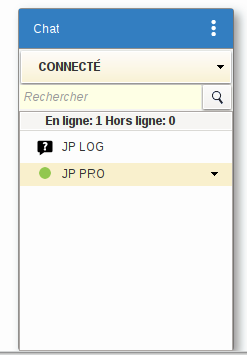
Un clic sur l'utilisateur désiré déclenche l'ouverture d'une deuxième fenêtre destinée au "chat" avec cette personne.
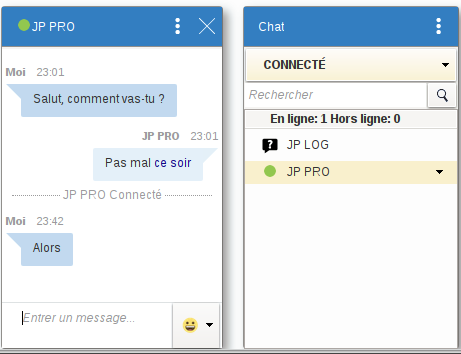
Il est à noter qu'un dossier supplémentaire "Discussions" est ouvert et qu'il permet de conserver ou d'effacer les échanges.
VM Ubuntu 16.04 + letsencrypt
VM Ubuntu 16.04 + letsencrypt jppMa version de Ubuntu étant en fin de vie en Avril 2019 j'ai voulu passer sur une version plus récente. Dommage il n'existe pas de paquets Zimbra pour la 18.04 qui date pourtant déjà de près d'un an.
J'ai donc installé le système dans une nouvelle MV sur une machine de test, la 16.04.5 s'installe sans problèmes, la version 8.8.11 de Zimbra suit le même chemin sans plus de problèmes.
Ne pas oublier de sauvegarder le contenu des comptes ....
L'installation étant très proche de celle des version précédentes je ne vous dispense de la trace d'installation, vous pouvez accéder ici à celle de la version 8.7.5 qui est très semblable.
Après création des comptes et alias nécessaires dans la nouvelle machine l'export des comptes de l'ancienne version se passe bien, à exporter un par un, et l'import dans la nouvelle version est impeccable.
Il me faut maintenant récupérer un certificat Letsencrypt pour cette nouvelle machine. J'ai d'abord recopié le répertoire /etc/letsencrypt dans la nouvelle machine j'ai tenté d'utiliser le script "certbot_zimbra.sh" que j'utilisais sur l'ancienne version. Mais le script demande la présence du script "certbot" qui a été remplacé par "letsencrypt".
J'ai pu renouveler mon certificat sans difficultés avec le nouveau script "letsencrypt" en mode "standalone" après avois stoppé Zimbra (pour éviter les conflits de ports).
Note octobre 2019 :
Le script "certbot" existe de nouveau et comme j'ai déjà un certificat son utilisation est très simple :
- Stopper zimbra (éviter les conflits de ports)
- certbot certonly --standalone -d Votre-nom-de-domaine
- Le tour est joué, votre certificat est à jour, il ne resta plus qu'à le faire "avaler" à Zimbra.
J'ai créé, comme recommandé un répertoire /opt/zimbra/ssl/letsencrypt dans lequel j'ai recopié les certificats puis j'ai tenté d'utiliser "zmcertmgr" ce qui ma donné une erreur de validation.
J'ai du :
- Recopier la clé "privkey.pem" en écrasant le fichier de destination
cd /etc/letsencrypt/live/le_nom_du_domaine
cp privkey.pem /opt/zimbra/ssl/zimbra/commercial/commercial.key - Depuis le même répertoire /etc/letsencrypt/live/le_nom_du_domaine copier le tout
cp *.pem /opt/zimbra/ssl/letsencrypt Récupérer le "bon" certificat DSTRootCAX3.pem par exemple avec :
curl -s "https://crt.sh/?d=8395" >/opt/zimbra/ssl/letsencrypt/DST_Root_CA_X3.pem- Ajouter ce certificat en fin du fichier "chain.pem" du répertoire /opt/zimbra/ssl/letsencrypt
On peut alors utiliser zmcertmgr "normalement" :
su - zimbra
cd /opt/zimbra/ssl/letsencrypt
zmcertmgr verifycrt comm privkey.pem cert.pem chain.pem
** Verifying 'cert.pem' against 'privkey.pem'
Certificate 'cert.pem' and private key 'privkey.pem' match.
** Verifying 'cert.pem' against 'chain.pem'
Valid certificate chain: cert.pem: OK
On peut alors tenter, avec succès, l'opération suivante (toujours avec le user "zimbra") :
cd /opt/zimbra/ssl/letsencrypt
zmcertmgr deploycrt comm cert.pem chain.pem
Cette commande est très bavarde mais finit par avouer (sans autre torture) :
** Removing /opt/zimbra/conf/ca/ca.pem
** Removing /opt/zimbra/conf/ca/ca.key
** Removing /opt/zimbra/conf/ca/217a2bc3.0
** Copying CA to /opt/zimbra/conf/ca
** Copying '/opt/zimbra/ssl/zimbra/ca/ca.key' to '/opt/zimbra/conf/ca/ca.key'
** Copying '/opt/zimbra/ssl/zimbra/ca/ca.pem' to '/opt/zimbra/conf/ca/ca.pem'
** Creating CA hash symlink '2e5ac55d.0' -> 'ca.pem'
** Creating /opt/zimbra/conf/ca/commercial_ca_1.crt
** Creating CA hash symlink '4f06f81d.0' -> 'commercial_ca_1.crt'
** Creating /opt/zimbra/conf/ca/commercial_ca_2.crt
** Creating CA hash symlink '2e5ac55d.1' -> 'commercial_ca_2.crt'
Ensuite, après avoir redémarré Zimbra tout se passe bien, le certificat est bien installé, aucun navigateur ne se plaint lors de la connexion.
Il ne reste plus qu'à restaurer les comptes .... qu'on a sauvegardé avant le début de l'opération.
Update version 8.8.8 à 8.8.15
Update version 8.8.8 à 8.8.15 jppZimbra : Premier upgrade de version sur Ubuntu 16.04 : de 8.8.8 à 8.8.15.
Article très court, l'upgrade s'est fort bien passé, sans aucun point douteux. Les parties les plus longues sont; comme d'habitude, la sauvegarde préalable nécessaire pour assurer la sécurité et la sauvegarde après upgrade pour disposer d'un point de reprise "à jour".
La liste témoin du passage est disponible ici.
Après quelques jours de fonctionnement tout à l'air parfaitement en ordre.